
The main theme of this texture pack is RPG theme, and because its 32 by 32 it has been done well and fits the theme great! The developer of this pack has aimed for cuddly looking friendly mobs but sharp textures through out the texture pack
Levauant has done a great job with this texture pack and I knew what style he was going for before I even read his information about the texture pack, which means this texture pack has been done well.


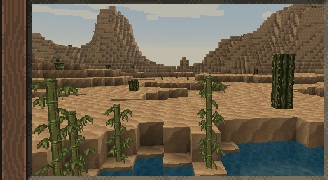
Texture pack review
How to Install Derivation RPG Texture Pack for Minecraft
In order to use HD texture packs properly (32× and higher) you will need to either patch your Minecraft using MCPatcher or using OptiFine. Optifine is preferred as it includes all of the features of MCPatcher, and greatly increases game speeds and graphics settings. MCPatcher tends to be updated on the same day as Minecraft updates, so use it instead if you are in a hurry.
- 1.Download either MCPatcher or OptiFine. If you downloaded OptiFine, skip to step 3.
- 2.For MCPatcher: Run the mcpatcher-X.X.X.jar file and proceed to click “patch.”
- 3.For Optifine: Install OptiFine like any other mod – By opening minecraft.jar, and placing the .class files from Optifine’s zip file within.

For 1.5
http://www.mediafire.com/download/3o924zi2alrqu29/Derivation-1.5.zip
https://mega.co.nz/#!2R0RXJyC!KWsG9x9fveLAqKHiH93dLwUFln50ZwMHj2CI1AZ3PCI
For 1.4
http://www.mediafire.com/?ej7yci0pfcp8gvi
http://www.mediafire.com/?oa7xutpv8nz871f
http://www.mediafire.com/?8097v4pk9c4559m
Không có nhận xét nào:
Đăng nhận xét